准确的 ECAD 和 MCAD 设计数据
准确的 ECAD 和 MCAD 设计数据
减少电气和机械设计之间的错位和误差。MCAD CoDesigner 可保持域之间传输的原始数据的准确性,确保设计符合外形限制和电子设计要求。
提升 ECAD-MCAD 协作
提升 ECAD-MCAD 协作
通过在电气和机械团队之间实现双向设计数据共享和通信,打造更优质的产品,并提高创新能力。ECAD 和 MCAD 设计人员可以使用自己偏好的工具工作,而 MCAD CoDesigner 则可跨环境无缝共享数据和设计。
时间效率
时间效率
减少团队之间导出、共享和导入 CAD 文件时的设计延迟和瓶颈。无缝的 ECAD-MCAD 协作缩短了开发时间,最大限度地减少了设计重复,并加快了上市速度。
关键功能
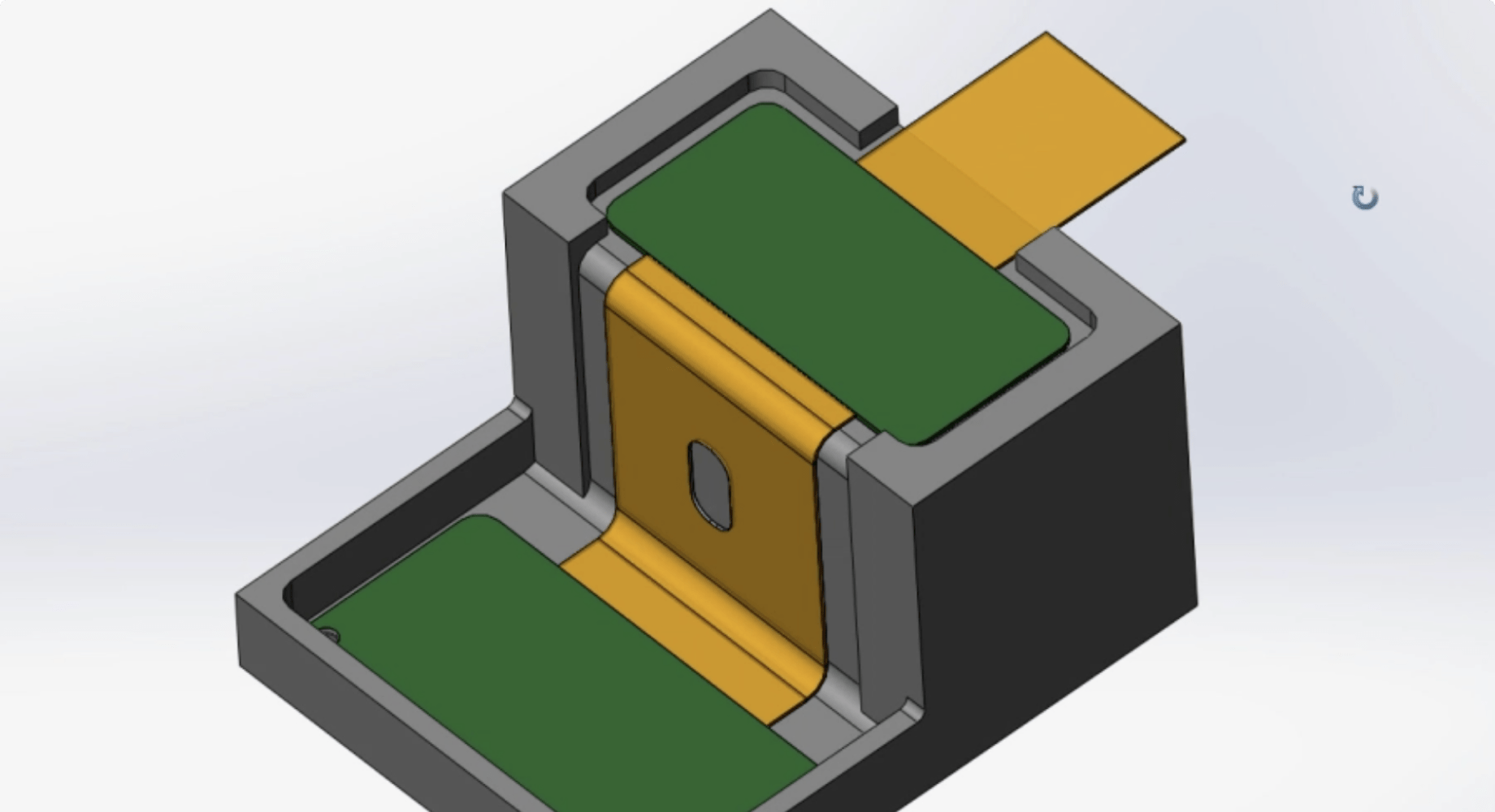
ECAD-MCAD Rigid-Flex Synchronization
Design your electronics to meet the needs of today’s portable and flexible devices with rigid-flex support. Electronic designers can define rigid and flexible regions, before pushing their design to mechanical engineers for geometry modification and placement in the device assembly.
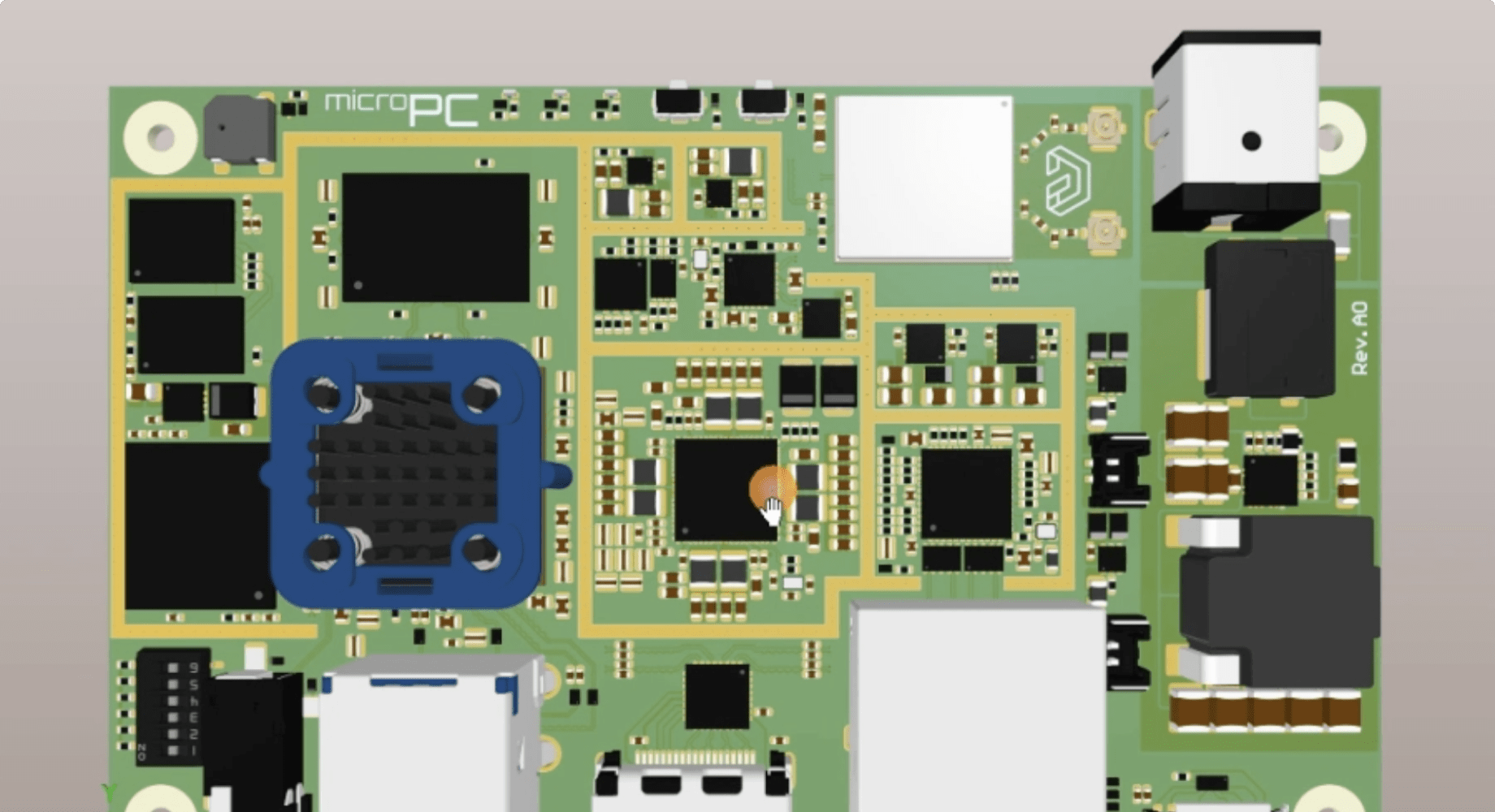
ECAD-MCAD Native Component Linkage
While Parasolid models might work well for some situations, native component models provide additional benefits. They allow engineers working in each domain (electrical and mechanical) to leverage the full capabilities of their specific software, ensuring accurate representation, data retention, and proper output generation during fabrication and BOMs creation.
支持 MCAD 工具
& 功能矩阵
内置面板,同时显示在 Altium Designer 和您的机械 CAD 中,
工程师只需点击鼠标即可推送和拉取更改,
从而简化 ECAD-MCAD 协作。无需手动转换或交换文件。




功能
获取 PDF 格式的 MCAD CoDesigner 功能矩阵
MCAD CoDesigner 应用程序
MCAD CoDesigner 应用程序
Basic ECAD-MCAD Communication
Enable bi-directional communication between ECAD and MCAD domains, allowing changes to be reflected and updated on either side.
Learn more: Technical Doc | Video


Supported MCAD tools
SOLIDWORKS®, PTC Creo®, Autodesk Inventor®, Autodesk Fusion 360®

Supported MCAD tools
Siemens NX

Sync Keepouts and Rooms
Synchronize and update PCB keepout and room areas in both ECAD and MCAD environments.
Learn more: Technical Doc | Video


Advanced Copper Geometry
Create precise copper 3D models in MCAD (including vias and plated pad barrels) for FEA purposes, advanced mechanical checks, etc.
Available for SOLIDWORKS®, PTC Creo®, Autodesk Inventor®, Siemens NX
Learn more: Technical Doc | Video


Rigid-Flex Synchronization
Collaborate with mechanical engineers on the design of rigid-flex boards.
Available for SOLIDWORKS®, PTC Creo®
Learn more: Technical Doc | Video


MCAD-driven Component Placement
Place components in MCAD so that they are recognized in ECAD (available for SW, Creo, Inventor), or use the native MCAD components when transferring PCB from ECAD to MCAD.
Available for SOLIDWORKS®, PTC Creo®, Siemens NX
Learn more: Technical Doc | Video


Enclosure Exchange
Send a mechanical enclosure from MCAD to ECAD directly from your device assembly and simplify the design process in ECAD.
Learn more: Technical Doc | Video


Advanced History
View the detailed history of accepted and rejected changes between the electrical and mechanical teams, along with the rejection comments.
Learn more: Technical Doc | Video


Pull a Previous Revision
Ability to select which revision to Pull from a list of previous Pushes in MCAD.
Learn more: Technical Doc


Multiboard Assembly Synchronization
For Multiboard projects, synchronize the entire Multiboard Assembly (the full set of PCBs and the mechanical enclosure) at once and simplify checking the overall product layout in ECAD.
Learn more: Technical Doc | Video


Harness Design Synchronization
Supports transferring the Harness elements from ECAD to MCAD (connectors, wires, splices, connectivity, and harness topology) and MCAD to ECAD transfer of the physical lengths of wires, cables, and harness segments.
Learn more: Technical Doc | Video


获取 PDF 格式的 MCAD CoDesigner 功能矩阵
深受行业领导者和初创公司的信任
全球有超过一万家公司使用 Altium 365 设计电子产品,
该平台已成为现代硬件设计的新标杆。
“有了 MCAD CoDesigner,我们可以挖掘出以前难以发现的潜在问题。我们可以看到丝印和隐藏的过孔,确保极性正确,并确定铜线的位置 - 我们的模型现已 100% 完整,包括覆盖层和铜。即使在非常狭窄的空间内,我也不必担心电路板的形状或连接器的位置。”
“我们的固件开发人员、系统工程师、项目经理和机械工程师使用 Altium 365 作为硬件设计的查看器/标记工具。与其他团队整合时,MCAD 协作工具和 3D 可视化工具非常有价值。Altium 365 无与伦比的可视化工具为我们实现了真正的工作流程体验式愿景。”
“我们的机械设计师在需要时总能获得最新的 ECAD 文件。我可以将最新的设计变更直接推送到他们的 MCAD 工具中。”
“有了 MCAD CoDesigner,我们可以挖掘出以前难以发现的潜在问题。我们可以看到丝印和隐藏的过孔,确保极性正确,并确定铜线的位置 - 我们的模型现已 100% 完整,包括覆盖层和铜。即使在非常狭窄的空间内,我也不必担心电路板的形状或连接器的位置。”
“我们的固件开发人员、系统工程师、项目经理和机械工程师使用 Altium 365 作为硬件设计的查看器/标记工具。与其他团队整合时,MCAD 协作工具和 3D 可视化工具非常有价值。Altium 365 无与伦比的可视化工具为我们实现了真正的工作流程体验式愿景。”
“我们的机械设计师在需要时总能获得最新的 ECAD 文件。我可以将最新的设计变更直接推送到他们的 MCAD 工具中。”
“有了 MCAD CoDesigner,我们可以挖掘出以前难以发现的潜在问题。我们可以看到丝印和隐藏的过孔,确保极性正确,并确定铜线的位置 - 我们的模型现已 100% 完整,包括覆盖层和铜。即使在非常狭窄的空间内,我也不必担心电路板的形状或连接器的位置。”
“我们的固件开发人员、系统工程师、项目经理和机械工程师使用 Altium 365 作为硬件设计的查看器/标记工具。与其他团队整合时,MCAD 协作工具和 3D 可视化工具非常有价值。Altium 365 无与伦比的可视化工具为我们实现了真正的工作流程体验式愿景。”
“我们的机械设计师在需要时总能获得最新的 ECAD 文件。我可以将最新的设计变更直接推送到他们的 MCAD 工具中。”





