Ottimizza la collaborazione ECAD-MCAD con MCAD CoDesigner
Sincronizza facilmente il tuo progetto tra Altium Designer e i sistemi MCAD più diffusi.
L'integrazione ECAD-MCAD accelera la progettazione multidisciplinare di prodotti elettronici con una perfetta collaborazione tra ingegneri meccanici ed elettrici.
Panoramica del quadro generale
03:20

Inizia oggi stesso a collaborare! Io sono:
Dati di progettazione accurati ECAD e MCAD
Dati di progettazione accurati ECAD e MCAD
Ridurre i disallineamenti e gli errori tra i progetti elettrici e meccanici. MCAD CoDesigner preserva l'accuratezza dei dati nativi trasferiti tra domini, garantendo che i progetti siano conformi ai vincoli del fattore di forma e ai requisiti di progettazione elettronica.
Collaborazione ECAD-MCAD migliorata
Collaborazione ECAD-MCAD migliorata
Progetta prodotti migliori e promuovi l'innovazione consentendo la condivisione bidirezionale dei dati di progettazione e le comunicazioni tra i team elettrici e meccanici. I progettisti ECAD e MCAD lavorano con gli strumenti preferiti, mentre MCAD CoDesigner condivide senza problemi dati e progetti tra gli ambienti.
Efficienza temporale
Efficienza temporale
Riduci i ritardi e i colli di bottiglia nella progettazione durante l'esportazione, la condivisione e l'importazione di file CAD tra team. La perfetta collaborazione ECAD-MCAD riduce i tempi di sviluppo, riduce al minimo la rilavorazione dei progetti e accelera il time to market.
Principali capacità
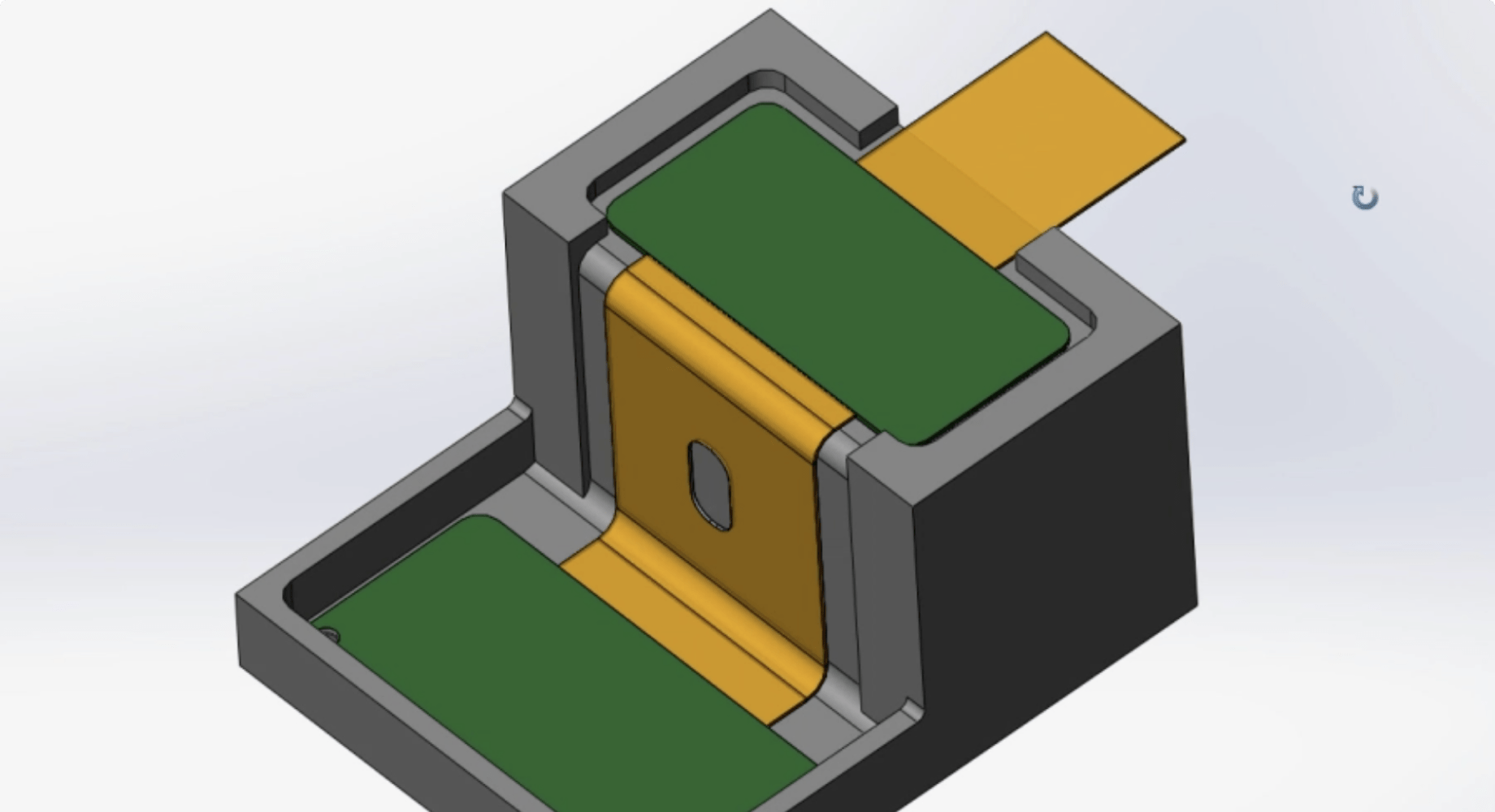
ECAD-MCAD Rigid-Flex Synchronization
Design your electronics to meet the needs of today’s portable and flexible devices with rigid-flex support. Electronic designers can define rigid and flexible regions, before pushing their design to mechanical engineers for geometry modification and placement in the device assembly.
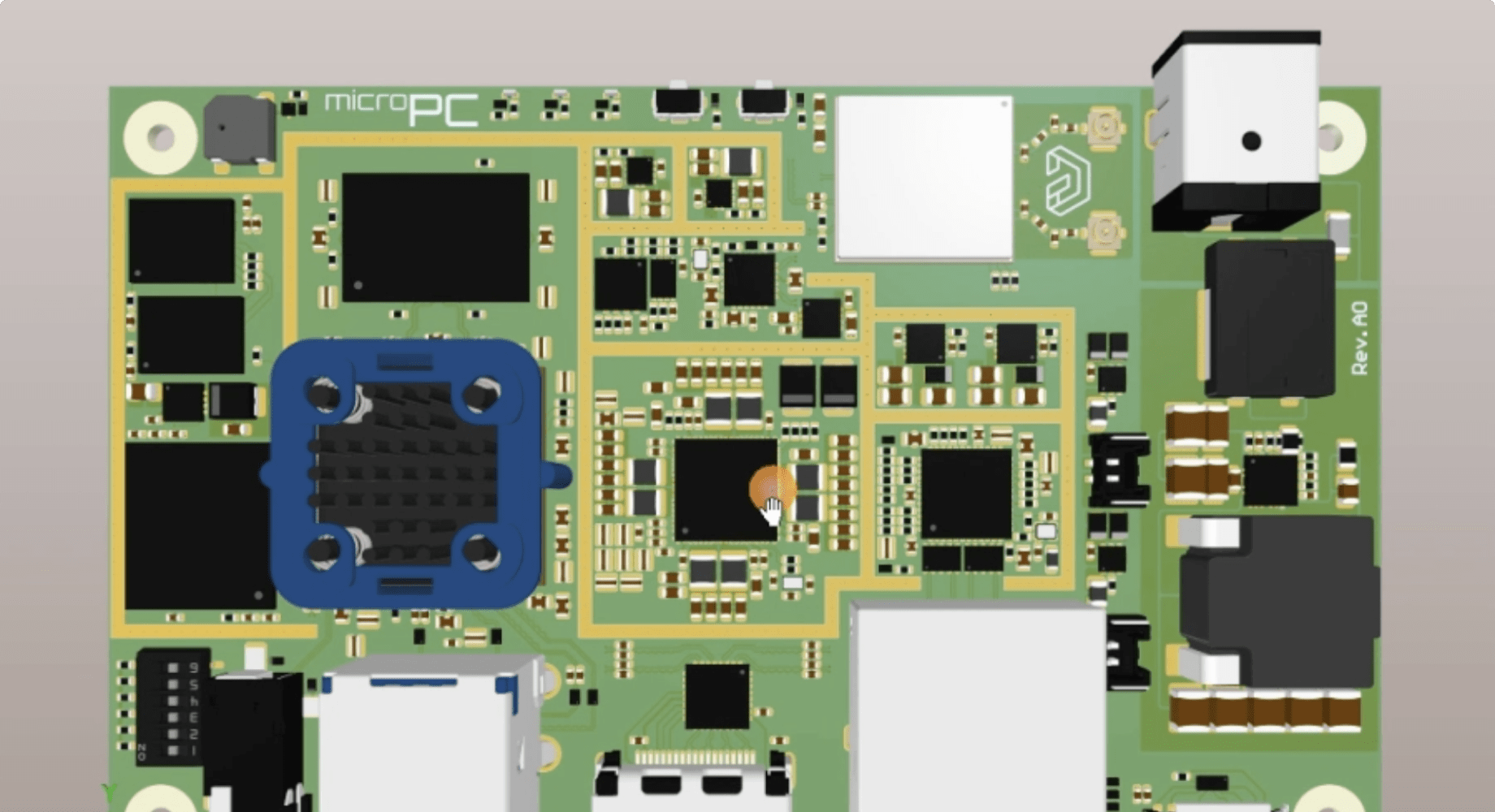
ECAD-MCAD Native Component Linkage
While Parasolid models might work well for some situations, native component models provide additional benefits. They allow engineers working in each domain (electrical and mechanical) to leverage the full capabilities of their specific software, ensuring accurate representation, data retention, and proper output generation during fabrication and BOMs creation.
Strumenti MCAD supportati
e Matrice delle funzionalità
Un pannello integrato, visualizzato sia in Altium Designer che nel tuo ambiente CAD meccanico,
semplifica la collaborazione ECAD-MCAD consentendo agli ingegneri di apportare e rimuovere le modifiche
con un semplice clic del mouse. Non è necessaria nessuna conversione manuale e scambio di file.




Funzionalità
Scarica la matrice delle funzionalità di MCAD CoDesigner in formato PDF
App MCAD CoDesigner
App MCAD CoDesigner
Basic ECAD-MCAD Communication
Enable bi-directional communication between ECAD and MCAD domains, allowing changes to be reflected and updated on either side.
Learn more: Technical Doc | Video


Supported MCAD tools
SOLIDWORKS®, PTC Creo®, Autodesk Inventor®, Autodesk Fusion 360®

Supported MCAD tools
Siemens NX

Sync Keepouts and Rooms
Synchronize and update PCB keepout and room areas in both ECAD and MCAD environments.
Learn more: Technical Doc | Video


Advanced Copper Geometry
Create precise copper 3D models in MCAD (including vias and plated pad barrels) for FEA purposes, advanced mechanical checks, etc.
Available for SOLIDWORKS®, PTC Creo®, Autodesk Inventor®, Siemens NX
Learn more: Technical Doc | Video


Rigid-Flex Synchronization
Collaborate with mechanical engineers on the design of rigid-flex boards.
Available for SOLIDWORKS®, PTC Creo®
Learn more: Technical Doc | Video


MCAD-driven Component Placement
Place components in MCAD so that they are recognized in ECAD (available for SW, Creo, Inventor), or use the native MCAD components when transferring PCB from ECAD to MCAD.
Available for SOLIDWORKS®, PTC Creo®, Siemens NX
Learn more: Technical Doc | Video


Enclosure Exchange
Send a mechanical enclosure from MCAD to ECAD directly from your device assembly and simplify the design process in ECAD.
Learn more: Technical Doc | Video


Advanced History
View the detailed history of accepted and rejected changes between the electrical and mechanical teams, along with the rejection comments.
Learn more: Technical Doc | Video


Pull a Previous Revision
Ability to select which revision to Pull from a list of previous Pushes in MCAD.
Learn more: Technical Doc


Multiboard Assembly Synchronization
For Multiboard projects, synchronize the entire Multiboard Assembly (the full set of PCBs and the mechanical enclosure) at once and simplify checking the overall product layout in ECAD.
Learn more: Technical Doc | Video


Harness Design Synchronization
Supports transferring the Harness elements from ECAD to MCAD (connectors, wires, splices, connectivity, and harness topology) and MCAD to ECAD transfer of the physical lengths of wires, cables, and harness segments.
Learn more: Technical Doc | Video


Scarica la matrice delle funzionalità di MCAD CoDesigner in formato PDF
Scelto dai leader
e dalle startup di settore
Con oltre diecimila aziende in tutto il mondo che utilizzano Altium 365 per progettare elettronica,
la piattaforma è diventata il nuovo standard moderno nella progettazione hardware.
"Con MCAD CoDesigner possiamo rilevare potenziali problemi come prima non eravamo in grado di fare. Possiamo vedere le serigrafie e i vias nascosti, assicurarci che le polarità siano corrette e che siano presenti le tracce di rame: i nostri modelli sono ora completi al 100%, compresi la sovrapposizione e il rame. Non devo preoccuparmi delle forme delle schede o del posizionamento dei connettori, anche in spazi molto ristretti."
"Abbiamo sviluppatori di firmware, ingegneri di sistema, project manager e ingegneri meccanici che usano Altium 365 come strumento di visualizzazione/revisione delle progettazioni hardware. Gli strumenti di collaborazione MCAD e di visualizzazione 3D sono preziosi per l'integrazione con altri team. Gli imbattibili strumenti di visualizzazione di Altium 365 ci offrono una vera e propria visione esperienziale del flusso di lavoro".
"I nostri progettisti meccanici dispongono sempre dei file ECAD più aggiornati ogni volta che ne hanno bisogno. Posso inviare le ultime modifiche di progettazione direttamente al loro strumento MCAD."
"Con MCAD CoDesigner possiamo rilevare potenziali problemi come prima non eravamo in grado di fare. Possiamo vedere le serigrafie e i vias nascosti, assicurarci che le polarità siano corrette e che siano presenti le tracce di rame: i nostri modelli sono ora completi al 100%, compresi la sovrapposizione e il rame. Non devo preoccuparmi delle forme delle schede o del posizionamento dei connettori, anche in spazi molto ristretti."
"Abbiamo sviluppatori di firmware, ingegneri di sistema, project manager e ingegneri meccanici che usano Altium 365 come strumento di visualizzazione/revisione delle progettazioni hardware. Gli strumenti di collaborazione MCAD e di visualizzazione 3D sono preziosi per l'integrazione con altri team. Gli imbattibili strumenti di visualizzazione di Altium 365 ci offrono una vera e propria visione esperienziale del flusso di lavoro".
"I nostri progettisti meccanici dispongono sempre dei file ECAD più aggiornati ogni volta che ne hanno bisogno. Posso inviare le ultime modifiche di progettazione direttamente al loro strumento MCAD."
"Con MCAD CoDesigner possiamo rilevare potenziali problemi come prima non eravamo in grado di fare. Possiamo vedere le serigrafie e i vias nascosti, assicurarci che le polarità siano corrette e che siano presenti le tracce di rame: i nostri modelli sono ora completi al 100%, compresi la sovrapposizione e il rame. Non devo preoccuparmi delle forme delle schede o del posizionamento dei connettori, anche in spazi molto ristretti."
"Abbiamo sviluppatori di firmware, ingegneri di sistema, project manager e ingegneri meccanici che usano Altium 365 come strumento di visualizzazione/revisione delle progettazioni hardware. Gli strumenti di collaborazione MCAD e di visualizzazione 3D sono preziosi per l'integrazione con altri team. Gli imbattibili strumenti di visualizzazione di Altium 365 ci offrono una vera e propria visione esperienziale del flusso di lavoro".
"I nostri progettisti meccanici dispongono sempre dei file ECAD più aggiornati ogni volta che ne hanno bisogno. Posso inviare le ultime modifiche di progettazione direttamente al loro strumento MCAD."
Vuoi provare MCAD CoDesigner?
Inizia oggi stesso a collaborare!




