정확한 ECAD 및 MCAD 설계 데이터
정확한 ECAD 및 MCAD 설계 데이터
전기 설계와 기계 설계 간의 오정렬과 오류를 줄입니다. MCAD CoDesigner는 도메인 간에 전송되는 네이티브 데이터의 정확성을 보존하여 설계가 폼 팩터 제약 조건 및 전자 설계 요구 사항을 준수하도록 보장합니다.
향상된 ECAD-MCAD 협업
향상된 ECAD-MCAD 협업
전기팀과 기계팀 간의 양방향 설계 데이터 공유와 커뮤니케이션을 활성화하여 더 나은 제품을 설계하고 혁신을 확대하세요. ECAD 및 MCAD 설계자는 각자 선호하는 도구로 작업하고 MCAD CoDesigner는 여러 환경 간에 데이터와 설계를 원활하게 공유할 수 있습니다.
시간 효율성
시간 효율성
팀 간 CAD 파일을 내보내고, 공유하고, 가져오는 과정에서 발생하는 설계 지연과 병목 현상을 줄입니다. 원활한 ECAD-MCAD 협업은 개발 시간을 단축하고 설계 수정 횟수를 최소화하며 시장 출시 시간을 가속화할 수 있습니다.
주요 기능
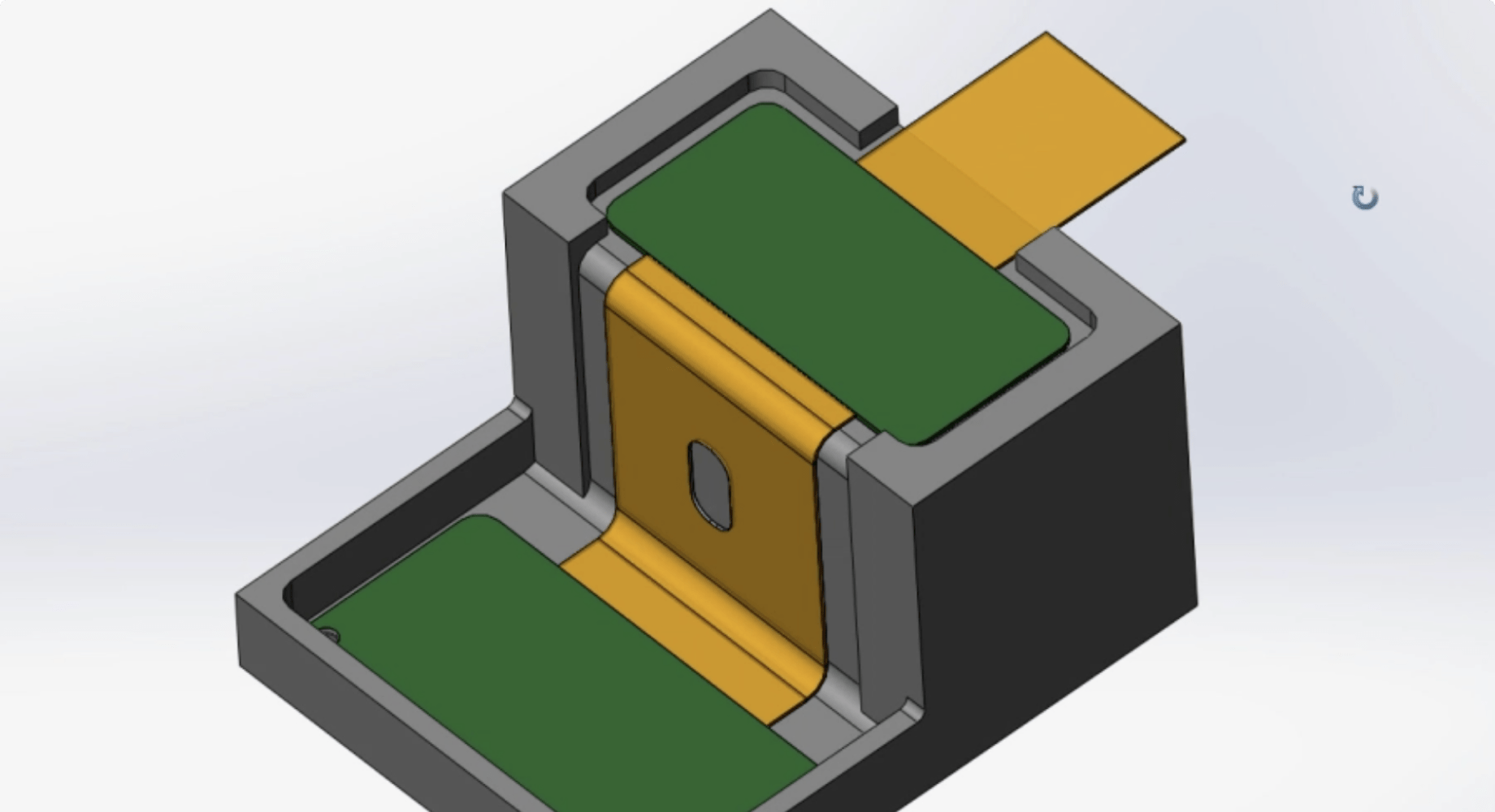
ECAD-MCAD Rigid-Flex Synchronization
Design your electronics to meet the needs of today’s portable and flexible devices with rigid-flex support. Electronic designers can define rigid and flexible regions, before pushing their design to mechanical engineers for geometry modification and placement in the device assembly.
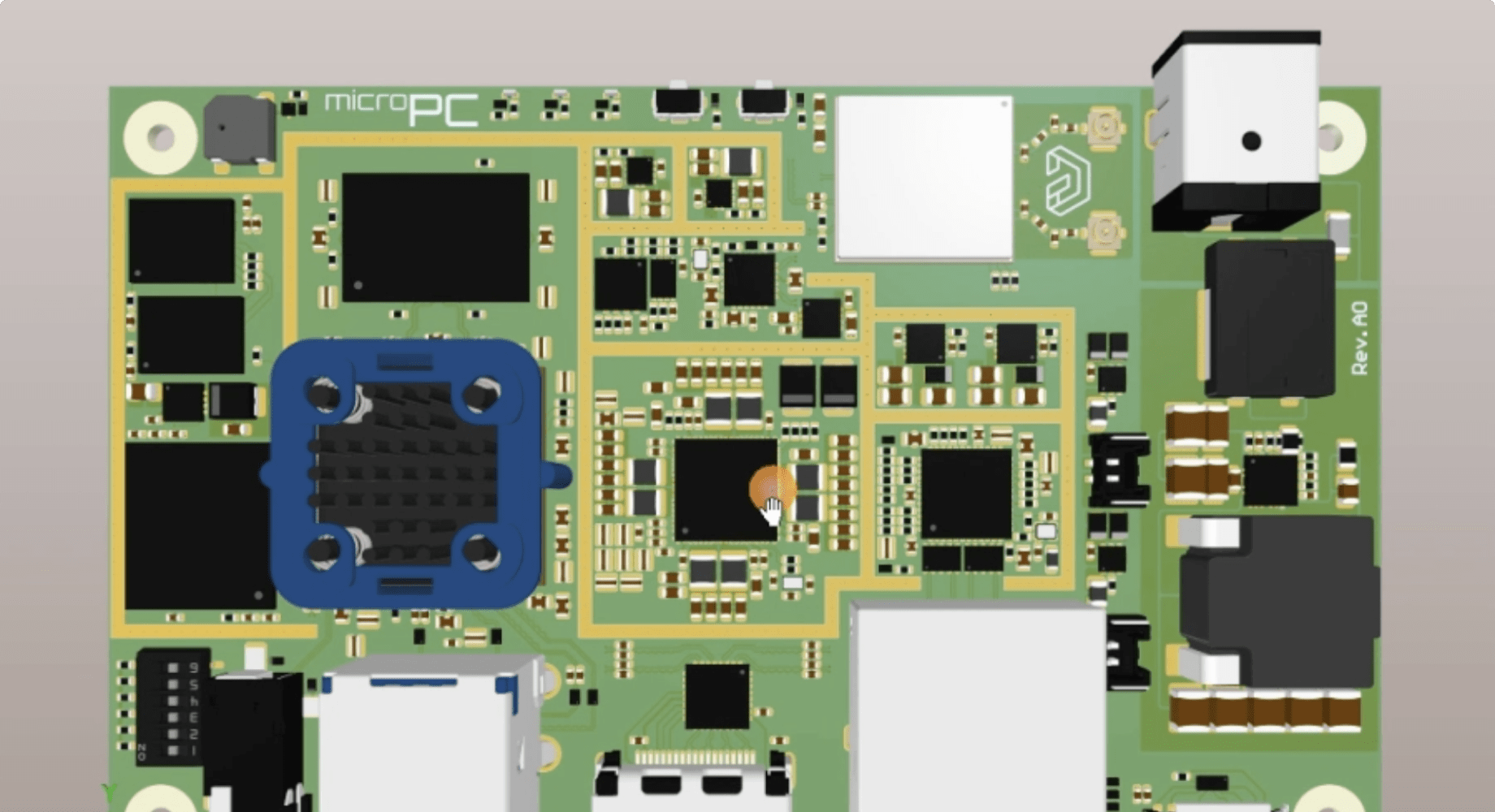
ECAD-MCAD Native Component Linkage
While Parasolid models might work well for some situations, native component models provide additional benefits. They allow engineers working in each domain (electrical and mechanical) to leverage the full capabilities of their specific software, ensuring accurate representation, data retention, and proper output generation during fabrication and BOMs creation.
지원되는 MCAD 도구
및 기능 매트릭스
Altium Designer와 기계 CAD 모두에 표시되는 내장 패널은
마우스 클릭 한 번으로 엔지니어가 변경 사항을 주고받을 수 있도록 하여
ECAD-MCAD 협업을 간소화합니다. 수동 변환이나 파일 교환이 필요하지 않습니다.




기능
MCAD CoDesigner 기능 매트릭스를 PDF 형식으로 받기
MCAD CoDesigner 앱
MCAD CoDesigner 앱
Basic ECAD-MCAD Communication
Enable bi-directional communication between ECAD and MCAD domains, allowing changes to be reflected and updated on either side.
Learn more: Technical Doc | Video


Supported MCAD tools
SOLIDWORKS®, PTC Creo®, Autodesk Inventor®, Autodesk Fusion 360®

Supported MCAD tools
Siemens NX

Sync Keepouts and Rooms
Synchronize and update PCB keepout and room areas in both ECAD and MCAD environments.
Learn more: Technical Doc | Video


Advanced Copper Geometry
Create precise copper 3D models in MCAD (including vias and plated pad barrels) for FEA purposes, advanced mechanical checks, etc.
Available for SOLIDWORKS®, PTC Creo®, Autodesk Inventor®, Siemens NX
Learn more: Technical Doc | Video


Rigid-Flex Synchronization
Collaborate with mechanical engineers on the design of rigid-flex boards.
Available for SOLIDWORKS®, PTC Creo®
Learn more: Technical Doc | Video


MCAD-driven Component Placement
Place components in MCAD so that they are recognized in ECAD (available for SW, Creo, Inventor), or use the native MCAD components when transferring PCB from ECAD to MCAD.
Available for SOLIDWORKS®, PTC Creo®, Siemens NX
Learn more: Technical Doc | Video


Enclosure Exchange
Send a mechanical enclosure from MCAD to ECAD directly from your device assembly and simplify the design process in ECAD.
Learn more: Technical Doc | Video


Advanced History
View the detailed history of accepted and rejected changes between the electrical and mechanical teams, along with the rejection comments.
Learn more: Technical Doc | Video


Pull a Previous Revision
Ability to select which revision to Pull from a list of previous Pushes in MCAD.
Learn more: Technical Doc


Multiboard Assembly Synchronization
For Multiboard projects, synchronize the entire Multiboard Assembly (the full set of PCBs and the mechanical enclosure) at once and simplify checking the overall product layout in ECAD.
Learn more: Technical Doc | Video


Harness Design Synchronization
Supports transferring the Harness elements from ECAD to MCAD (connectors, wires, splices, connectivity, and harness topology) and MCAD to ECAD transfer of the physical lengths of wires, cables, and harness segments.
Learn more: Technical Doc | Video


MCAD CoDesigner 기능 매트릭스를 PDF 형식으로 받기
업계 리더와 스타트업이
신뢰하는 Altium
전 세계 10,000개 이상의 기업이 Altium 365를 통해 전자기기를 설계하고 있습니다.
Altium 365는 하드웨어 설계 현대화의 새로운 표준이 되었습니다.
"MCAD CoDesigner를 사용하면 이전에는 감지할 수 없었던 잠재적인 문제를 발견할 수 있습니다. 실크스크린과 숨겨진 비아를 확인하고 극성이 올바른지, 구리 배선이 어디에 있는지 확인할 수 있습니다. 이제 오버레이와 구리를 포함하여 우리의 모델은 100% 완성된 상태입니다. 아주 좁은 공간에서도 보드 형태나 커넥터 배치에 대해 걱정할 필요가 없습니다."
"당사에서는 펌웨어 개발자, 시스템 엔지니어, 프로젝트 관리자, 기계 엔지니어들이 Altium 365를 하드웨어 설계를 위한 뷰어 및 마크업 도구로 활용하고 있습니다. MCAD 협업 도구와 3D 시각화 도구는 다른 팀과의 통합 작업에서 매우 중요한 역할을 합니다. Altium 365의 뛰어난 시각화 도구는 우리가 워크플로를 직관적으로 경험할 수 있는 통찰력을 제공합니다."
“당사의 기계 설계자들은 필요할 때마다 항상 최신 ECAD 파일을 활용할 수 있습니다. 저는 최신 설계 변경 사항을 직접 그들의 MCAD 도구로 전송할 수 있습니다."
"MCAD CoDesigner를 사용하면 이전에는 감지할 수 없었던 잠재적인 문제를 발견할 수 있습니다. 실크스크린과 숨겨진 비아를 확인하고 극성이 올바른지, 구리 배선이 어디에 있는지 확인할 수 있습니다. 이제 오버레이와 구리를 포함하여 우리의 모델은 100% 완성된 상태입니다. 아주 좁은 공간에서도 보드 형태나 커넥터 배치에 대해 걱정할 필요가 없습니다."
"당사에서는 펌웨어 개발자, 시스템 엔지니어, 프로젝트 관리자, 기계 엔지니어들이 Altium 365를 하드웨어 설계를 위한 뷰어 및 마크업 도구로 활용하고 있습니다. MCAD 협업 도구와 3D 시각화 도구는 다른 팀과의 통합 작업에서 매우 중요한 역할을 합니다. Altium 365의 뛰어난 시각화 도구는 우리가 워크플로를 직관적으로 경험할 수 있는 통찰력을 제공합니다."
“당사의 기계 설계자들은 필요할 때마다 항상 최신 ECAD 파일을 활용할 수 있습니다. 저는 최신 설계 변경 사항을 직접 그들의 MCAD 도구로 전송할 수 있습니다."
"MCAD CoDesigner를 사용하면 이전에는 감지할 수 없었던 잠재적인 문제를 발견할 수 있습니다. 실크스크린과 숨겨진 비아를 확인하고 극성이 올바른지, 구리 배선이 어디에 있는지 확인할 수 있습니다. 이제 오버레이와 구리를 포함하여 우리의 모델은 100% 완성된 상태입니다. 아주 좁은 공간에서도 보드 형태나 커넥터 배치에 대해 걱정할 필요가 없습니다."
"당사에서는 펌웨어 개발자, 시스템 엔지니어, 프로젝트 관리자, 기계 엔지니어들이 Altium 365를 하드웨어 설계를 위한 뷰어 및 마크업 도구로 활용하고 있습니다. MCAD 협업 도구와 3D 시각화 도구는 다른 팀과의 통합 작업에서 매우 중요한 역할을 합니다. Altium 365의 뛰어난 시각화 도구는 우리가 워크플로를 직관적으로 경험할 수 있는 통찰력을 제공합니다."
“당사의 기계 설계자들은 필요할 때마다 항상 최신 ECAD 파일을 활용할 수 있습니다. 저는 최신 설계 변경 사항을 직접 그들의 MCAD 도구로 전송할 수 있습니다."





