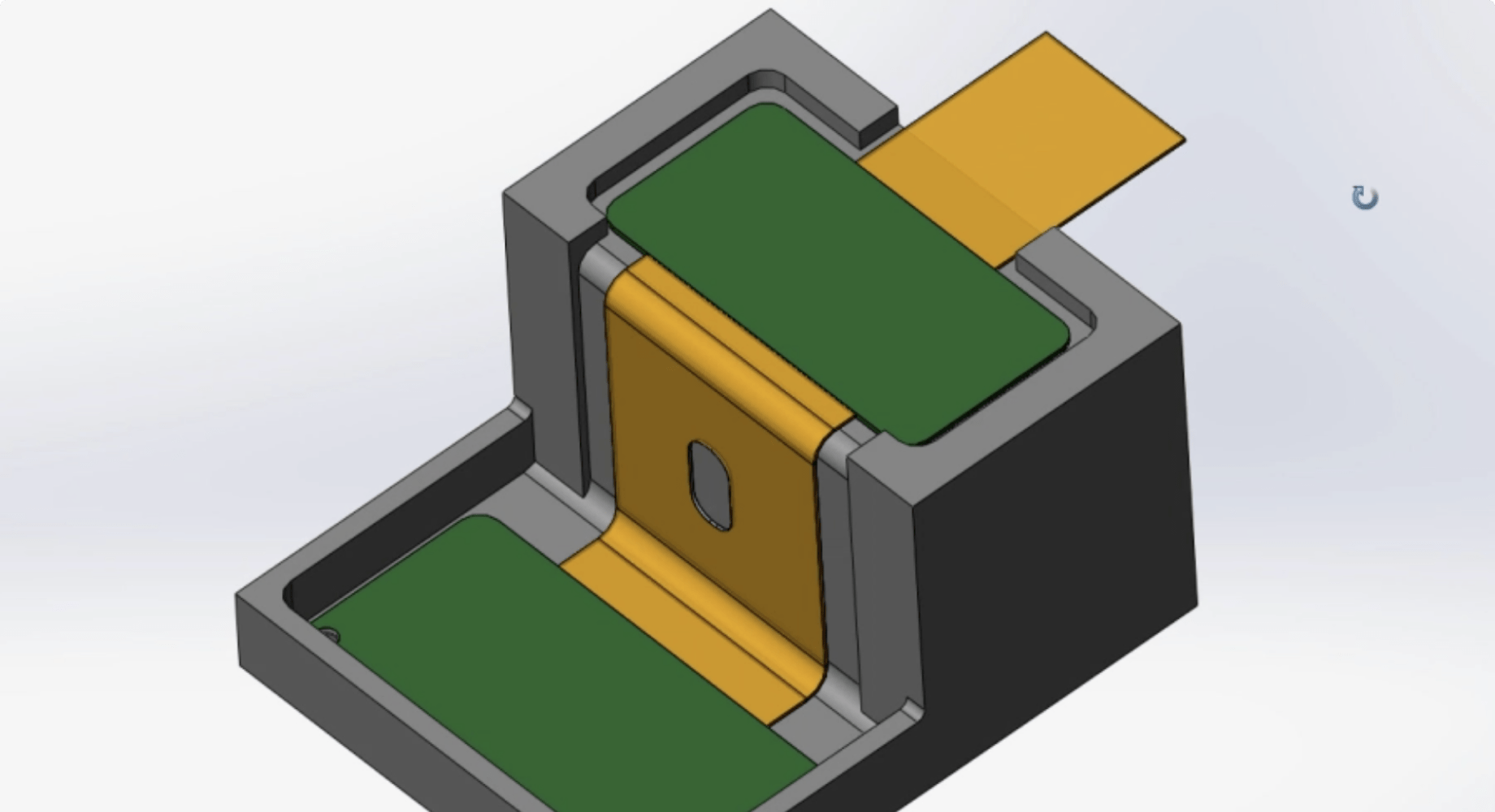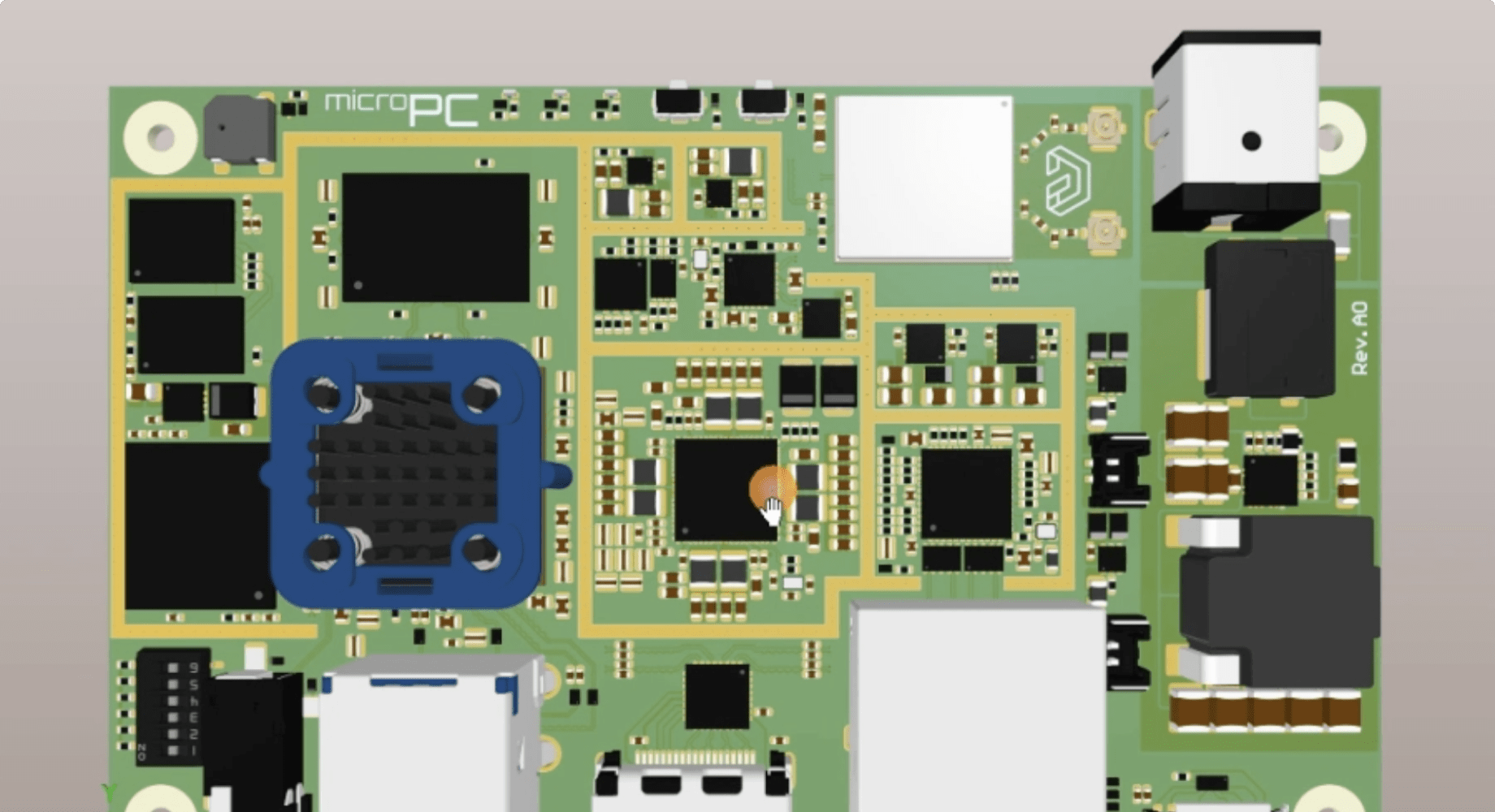正確なECADおよびMCAD設計データ
正確なECADおよびMCAD設計データ
電気設計と機械設計の間のミスアライメントとエラーを減らします。MCAD CoDesignerは、ドメイン間で転送されるネイティブデータの精度を保持し、設計がフォームファクタの制約と電子機器の設計要件に確実に準拠するようにします。
ECADとMCADのコラボレーションの向上
ECADとMCADのコラボレーションの向上
電気チームと機械チーム間の双方向の設計データ共有と通信を可能にすることで、より優れた製品を設計し、イノベーションを促進します。ECADとMCAD設計者はそれぞれ好みのツールで作業でき、MCAD CoDesignerは環境間でデータと設計をシームレスに共有します。
時間効率
時間効率
チーム間でCADファイルをエクスポート、共有、インポートする際の設計遅延とボトルネックを削減します。ECADとMCADのシームレスなコラボレーションにより、開発時間が短縮され、設計のやり直しが最小限に抑えられ、市場投入までの時間が短縮されます。
主な機能
対応MCADツール
と機能のマトリックス
Altium Designerと機械CADの両方に表示される組み込みパネルが
ECADとMCADのコラボレーションを合理化し、
エンジニアが変更をワンクリックでプッシュおよびプルできるようにします。手動でファイルを変換したり、やり取りしたりする必要はありません。




業界のリーダーと
スタートアップからの支持
世界中で1万社以上の企業が電子機器の設計に
現代のハードウェア設計の新しい標準プラットフォームAltium 365を使用しています。
「MCAD CoDesignerを使用すると、以前は検出できなかった潜在的な問題を検出できます。シルクスクリーンや隠れたビアを見ることができ、極性が正しく、銅トレースがどこにあるかを確認できます。オーバーレイと銅を含めてモデルを100%完成させることができました。非常に狭いスペースでも、ボードの形状やコネクタの配置を気にする必要がありません。」
「ファームウェア開発者、システムエンジニア、プロジェクトマネージャー、機械エンジニアが、Altium 365をハードウェア設計のビューア/マークアップツールとして使用しています。MCADコラボレーションツールと3D視覚化ツールは、他のチームと統合する際に非常に役立ちます。Altium 365の優れた可視化ツールは、ワークフローの真の体験型ビジョンを提供してくれます。」
「当社の機械設計者は、必要なときにいつでも最新のECADファイルを利用できます。最新の設計変更を直接MCADツールにプッシュできます。」
「MCAD CoDesignerを使用すると、以前は検出できなかった潜在的な問題を検出できます。シルクスクリーンや隠れたビアを見ることができ、極性が正しく、銅トレースがどこにあるかを確認できます。オーバーレイと銅を含めてモデルを100%完成させることができました。非常に狭いスペースでも、ボードの形状やコネクタの配置を気にする必要がありません。」
「ファームウェア開発者、システムエンジニア、プロジェクトマネージャー、機械エンジニアが、Altium 365をハードウェア設計のビューア/マークアップツールとして使用しています。MCADコラボレーションツールと3D視覚化ツールは、他のチームと統合する際に非常に役立ちます。Altium 365の優れた可視化ツールは、ワークフローの真の体験型ビジョンを提供してくれます。」
「当社の機械設計者は、必要なときにいつでも最新のECADファイルを利用できます。最新の設計変更を直接MCADツールにプッシュできます。」
「MCAD CoDesignerを使用すると、以前は検出できなかった潜在的な問題を検出できます。シルクスクリーンや隠れたビアを見ることができ、極性が正しく、銅トレースがどこにあるかを確認できます。オーバーレイと銅を含めてモデルを100%完成させることができました。非常に狭いスペースでも、ボードの形状やコネクタの配置を気にする必要がありません。」
「ファームウェア開発者、システムエンジニア、プロジェクトマネージャー、機械エンジニアが、Altium 365をハードウェア設計のビューア/マークアップツールとして使用しています。MCADコラボレーションツールと3D視覚化ツールは、他のチームと統合する際に非常に役立ちます。Altium 365の優れた可視化ツールは、ワークフローの真の体験型ビジョンを提供してくれます。」
「当社の機械設計者は、必要なときにいつでも最新のECADファイルを利用できます。最新の設計変更を直接MCADツールにプッシュできます。」